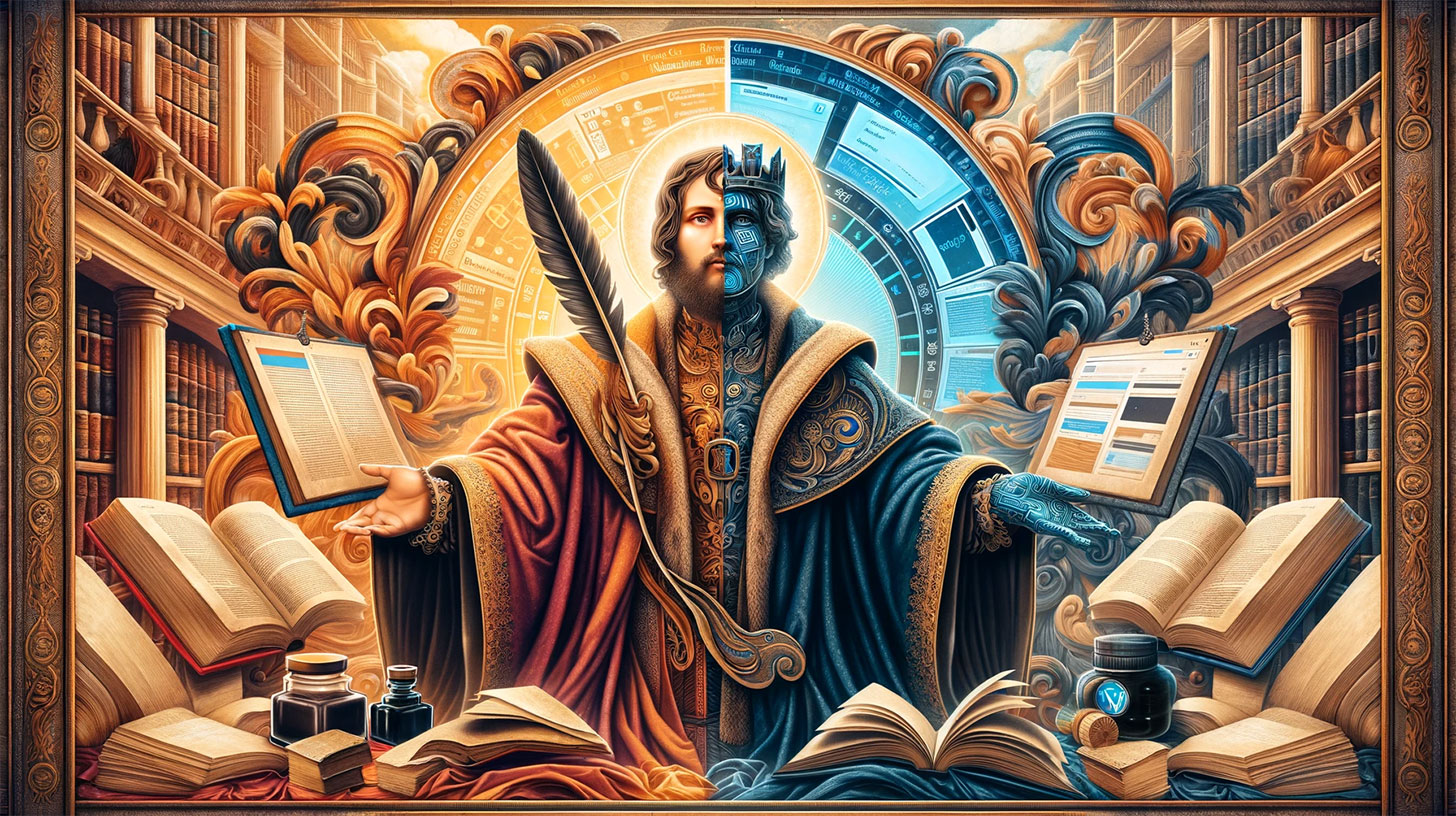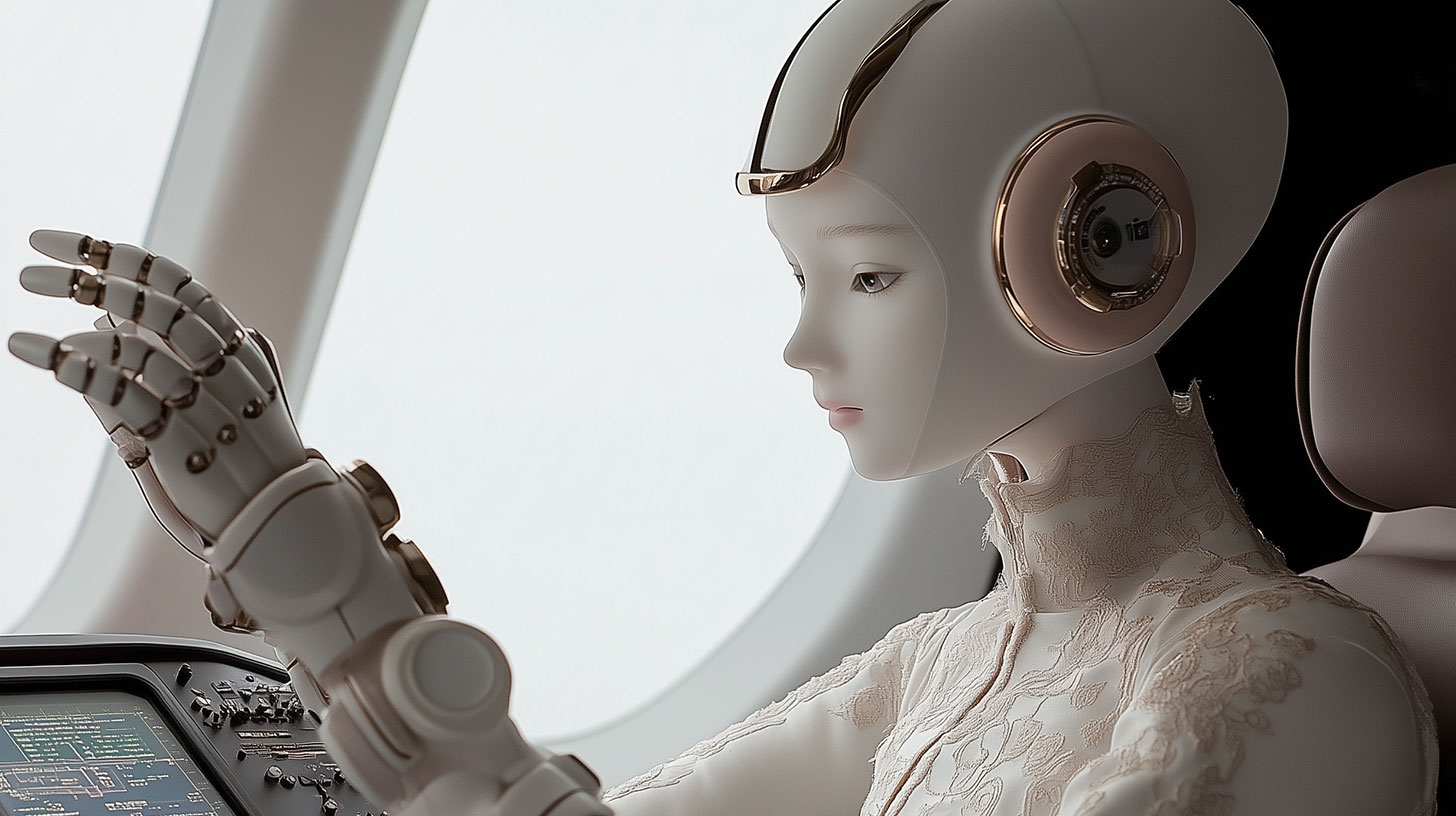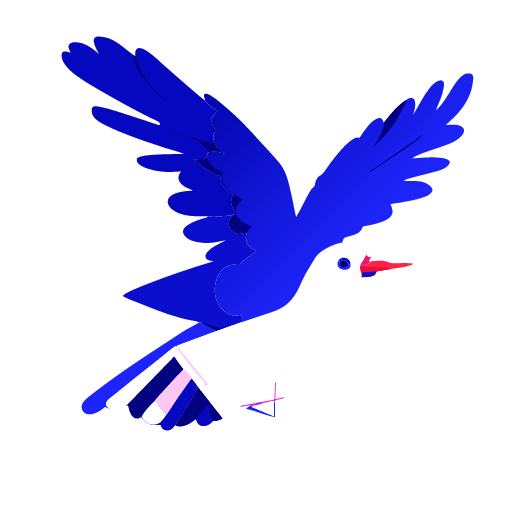Introduction – Gutenberg vs Classic Editor
Choosing the right editor in WordPress can significantly impact your website’s development and management. For years, WordPress users have relied on the Classic Editor for its straightforward, no-frills approach to content creation. However, the introduction of the Gutenberg Editor revolutionized the WordPress experience with its innovative block-based approach, offering enhanced flexibility and creative possibilities.
In this article, you will learn:
- The user-friendly features of the Gutenberg Editor.
- How Gutenberg simplifies content creation and adds visual appeal.
- The traditional approach of the Classic Editor and its continued relevance.
Exploring these editors will help you decide which one aligns best with your WordPress journey. Let’s dive into the details of Gutenberg vs. Classic Editor.
Overview of Gutenberg Editor
Gutenberg, the modern face of WordPress editing, represents a significant shift from traditional content creation methods. Introduced as part of WordPress 5.0 in December 2018, Gutenberg replaced the Classic Editor as the default, bringing a fresh, block-based approach to the platform.
This editor’s intuitive design is a game-changer for both novice and seasoned WordPress users. With Gutenberg, you can effortlessly craft engaging, media-rich content without prior technical know-how. The drag-and-drop interface simplifies the process, allowing users to transform their ideas into professional-looking posts and pages with ease. Unlike the Classic Editor, where technical expertise was more of a necessity, Gutenberg levels the playing field, making web content creation accessible to everyone.
Gutenberg’s compatibility with nearly all free WordPress themes further enhances its versatility, ensuring a seamless editing experience regardless of your site’s design.
Key Features of Gutenberg Editor
Gutenberg’s innovative block system is at the heart of its user-friendly experience. Each block – whether it’s for text, images, videos, or audio – can be easily added, rearranged, or removed, offering unparalleled flexibility in content design. This block system not only simplifies the process of content creation but also enhances the visual appeal of your posts and pages.
One of the standout features of Gutenberg is its ability to embed a variety of media files directly into posts. This is a significant improvement over the Classic Editor, where embedding media often required a more complex process. With Gutenberg, adding videos, audio files, and images is straightforward, making your content more engaging and interactive.
Moreover, Gutenberg eliminates the need for numerous plugins by incorporating advanced features directly into the editor. This includes options for adding call-to-action buttons, social sharing facilities, and more, all without the need for additional software. This not only streamlines the editing process but also keeps your site lean and fast.
Overview of Classic Editor
The Classic Editor, WordPress’s original default editor, is known for its simplicity and ease of use. Prior to Gutenberg’s launch, it was the go-to choice for WordPress users worldwide. The Classic Editor offers a straightforward, WYSIWYG (What You See Is What You Get) interface, making it familiar and easy to navigate for users accustomed to traditional word processors.
Despite the advent of Gutenberg, the Classic Editor retains a loyal following. Many users prefer its uncomplicated, linear approach to content creation, especially those who prioritize text-heavy posts and pages. Its straightforward toolbar and familiar layout reduce the learning curve, especially for those less comfortable with the more advanced features of Gutenberg.
The Classic Editor’s enduring popularity is also due to its stability and compatibility with a wide range of plugins and themes, making it a reliable choice for users seeking a consistent and predictable editing environment.
Comparing Gutenberg and Classic Editor
When comparing Gutenberg with the Classic Editor, several key differences stand out. Gutenberg’s block-based approach offers a more visual and interactive experience, allowing users to create complex layouts with ease. Its drag-and-drop interface is particularly user-friendly, enabling the addition of various media types and complex features without the need for additional plugins. This makes Gutenberg an excellent choice for those who want to create visually appealing, media-rich content without extensive technical knowledge.
On the other hand, the Classic Editor’s straightforward, WYSIWYG interface appeals to users who prefer a more traditional and linear approach to content creation. It remains a favorite for those who focus primarily on text content and require a simple, no-frills editing experience. The Classic Editor’s consistent performance and compatibility with a wide range of plugins also make it a reliable choice for many WordPress users.
Ultimately, the choice between Gutenberg and the Classic Editor depends on individual needs and preferences. Gutenberg is ideal for those who seek a modern, flexible, and visually oriented editing experience, while the Classic Editor is better suited for users who value simplicity and a traditional text-centric approach.
Conclusion
Choosing between Gutenberg and the Classic Editor in WordPress boils down to personal preference and specific requirements. Gutenberg, with its modern, block-based approach, is a boon for those seeking a flexible, intuitive, and visually dynamic editing experience. It caters to the growing trend of media-rich, interactive web content, making it a solid choice for users looking to create engaging and visually appealing websites.
Conversely, the Classic Editor, with its straightforward and familiar interface, continues to be a reliable option for those who prefer simplicity and a text-focused approach. Its enduring popularity is a testament to its ease of use and consistency, especially for users who value a more traditional editing experience.
Ultimately, both Gutenberg and the Classic Editor have their unique strengths, and the decision to use one over the other should be guided by your content goals and comfort with the technology. By understanding the capabilities of each editor, you can make an informed choice that best suits your WordPress journey.