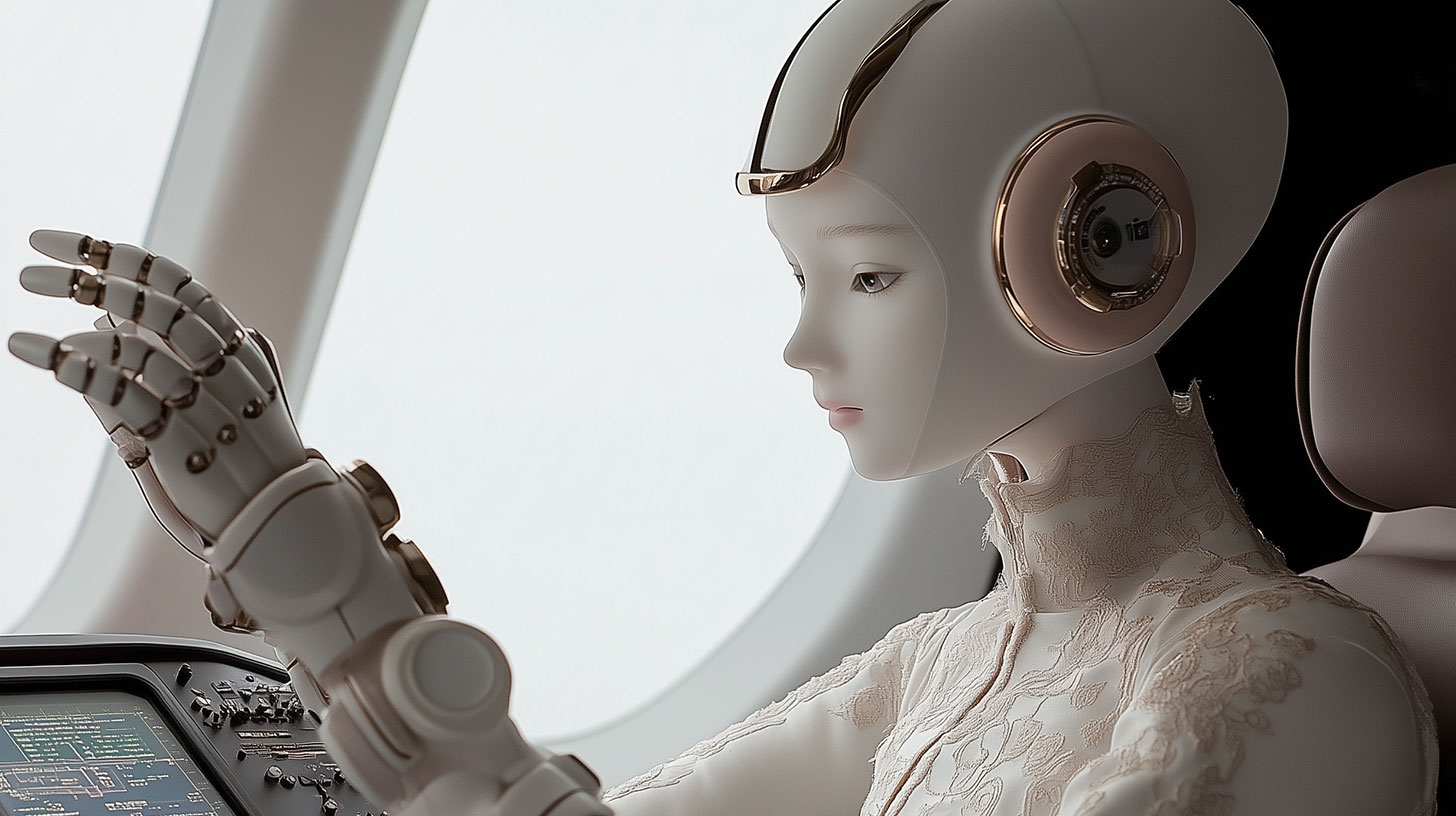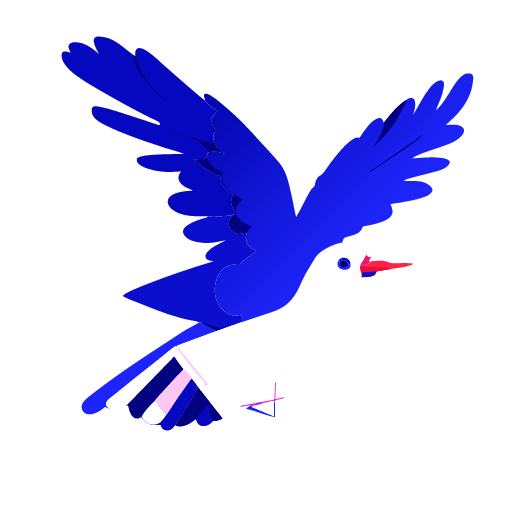With the increasing need for speed in the online realm, caching has become a pivotal aspect for improving website performance. A slow-loading website not only affects user experience but can also hinder your SEO efforts. For WordPress users, the right caching plugin can make a world of difference. In this article, we’ll delve into the 5 best caching plugins for WordPress, evaluating their pros, cons, and whether they come with a price tag.
1. WP Super Cache (Free)
Pros:
- Simple User Interface: WP Super Cache offers an easy-to-understand user interface that is beginner-friendly.
- CDN Integration: Supports Content Delivery Network (CDN) integration, which further optimizes site loading times.
- Garbage Collection: It cleans up older cached files to ensure that your website’s cache directory doesn’t become overloaded.
Cons:
- Limited Advanced Features: For advanced users, WP Super Cache might lack some high-end functionalities that other plugins offer.
2. W3 Total Cache (Free & Premium Versions Available)
Pros:
- Versatility: Offers a range of features beyond just page caching like database caching, object caching, and browser caching.
- Minification Tools: Comes with built-in tools for compressing JavaScript, CSS, and HTML.
- CDN Integration: Fully compatible with most CDN services.
Cons:
- Complex Setup for Beginners: With its range of features, it can be overwhelming for beginners. Some settings might conflict if not configured correctly.
3. WP Rocket (Premium)
Pros:
- User-Friendly: WP Rocket offers an intuitive setup, making it easy even for non-tech-savvy users.
- Database Optimization: Cleans up your database to reduce its size and response time.
- Lazy Load: Offers lazy loading of images, which means images load only when they come into view, speeding up initial page load times.
- Integration with Cloudflare: Direct integration with Cloudflare, further optimizing speed and security.
Cons:
- Costly: Being a premium plugin, it might be out of budget for some users, especially those running personal blogs or small websites.
4. Cache Enabler (Free)
Pros:
- Easy Setup: The plugin is straightforward, making it suitable for WordPress beginners.
- WebP Support: Offers built-in support for WebP images, a modern image format that provides superior compression.
- Size Indication: Displays the actual cache size directly in your WordPress dashboard.
Cons:
- Fewer Features: Compared to some others on this list, Cache Enabler is quite basic and might lack advanced features desired by seasoned users.
5. Comet Cache (Free & Premium Versions Available)
Pros:
- GZip Compression: Implements GZip compression to reduce the size of your website.
- Client-Side Caching: Supports browser caching which saves a static version of your site in visitors’ browsers.
- URI Exclusion Patterns: Lets you exclude certain URIs from being cached, providing fine-tuned control.
Cons:
- Lesser Popularity: Due to its lesser-known status, finding extensive community support or tutorials can be a tad challenging.
Conclusion
Choosing the right caching plugin for your WordPress site largely depends on your website’s requirements and your expertise. If you are a beginner and need something easy, WP Super Cache or Cache Enabler could be your go-to. For those who have a bit more experience and require advanced functionalities, W3 Total Cache or WP Rocket might be the right fit.
Whichever you choose, remember that the primary aim is to improve your website’s speed and user experience. Regularly test your website’s loading times after installing and configuring the plugin, and make adjustments as necessary.