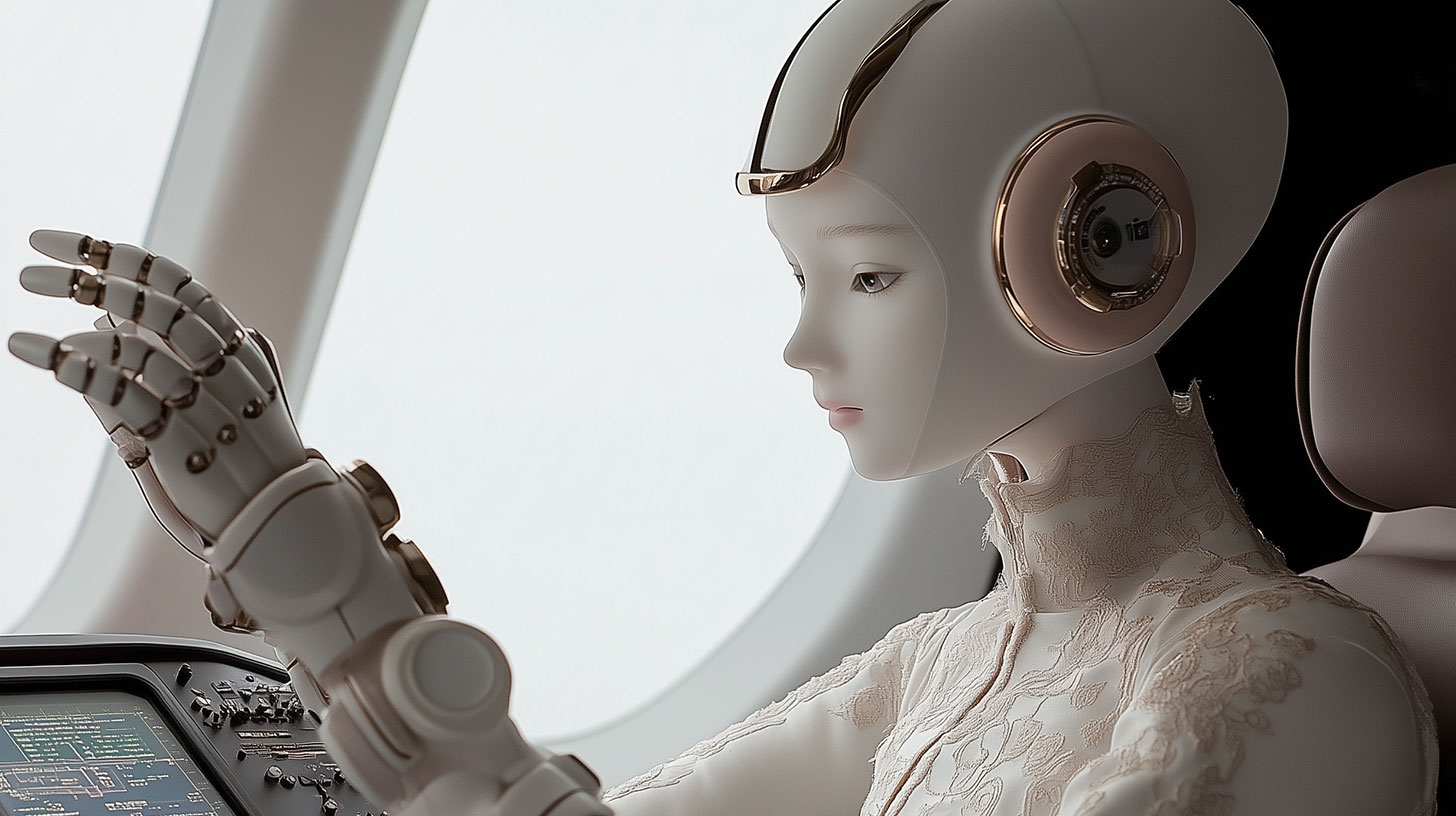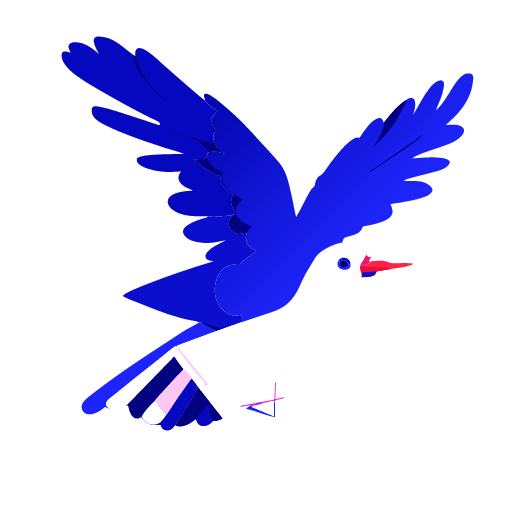Do you sometimes feel like you’ve walked into a superhero movie when faced with the choice between CSS Grid and Flexbox? If yes, you’re not alone. It’s like Superman (CSS Grid) going toe-to-toe with Batman (Flexbox) – each having their own strengths and, dare we say it, weaknesses. But what if I told you that the real superhero could be you, mastering both to create awesome website layouts? Let’s dive in!
First, let’s do some superhero introductions.
Meet CSS Grid: The Man of Steel
Like Superman’s Kryptonian abilities, CSS Grid allows you to control two dimensions (columns and rows) simultaneously. It’s the hotshot hero that promises to vanquish tricky layouts with a swift one-two punch. Grid enables you to design complex, web-like structures, making it perfect for larger-scale layouts where you need explicit control over where each element is placed.
Need to build the digital equivalent of the Fortress of Solitude? CSS Grid has got you covered.
Enter Flexbox: The Dark Knight
While Batman lacks alien superpowers, his strategic planning and flexibility (pun absolutely intended) are unmatched – much like Flexbox! It deals with one dimension at a time, either a row or a column, which is a godsend for aligning elements along a line, especially when their size is unknown or dynamic.
Need to build a sleek Batmobile-like navigation bar? Flexbox will be your trusted Alfred.
CSS Grid vs. Flexbox: Who Would Win?
Before you pick a side, let’s remember that even the fiercest superheroes work better together. Think Justice League, but for web design.
Want to lay out your entire webpage? Call on Superman, aka CSS Grid, to the rescue. Grid’s two-dimensional nature makes it perfect for setting up the overall page layout.
But when you need to align smaller elements within that layout, it’s time for Batman, aka Flexbox, to step in. Flexbox’s one-dimensional approach makes it perfect for controlling the layout on a smaller scale, like arranging buttons in a header or aligning text in a footer.
The perfect example of this dynamic duo in action is a website with a complex main layout featuring a header with dynamically-sized navigation links. You’d use CSS Grid to create the structure of the page and then call Flexbox into action to sort out the header.
Keeping Up with the Superheroes
Like any good superhero story, there’s a bit of learning involved before you can harness the powers of CSS Grid and Flexbox.
Flexbox was here first, so if you’re a bit older (in web years), you might already be comfortable with it. It’s a bit like having watched all Batman movies – you know what to expect. On the flip side, CSS Grid might seem as intimidating as decoding Kryptonian at first, but once you’ve grasped the basics, you’ll be building web fortresses in no time.
The League of Extraordinary Layouts
So, in the epic battle of CSS Grid vs. Flexbox, who emerges victorious? Well, that’s like asking if Superman is better than Batman. Both have their unique strengths and limitations, and a wise web designer leverages the powers of both.
The trick lies in knowing when to call upon these superheroes. By understanding the strengths of CSS Grid and Flexbox, you can build responsive layouts faster than a speeding bullet, more powerful than a locomotive, and able to design tall structures in a single bound!
So, next time you’re faced with the CSS Grid vs. Flexbox debate, chuckle a little and say, “Why not both?” After all, even superheroes need sidekicks, right?