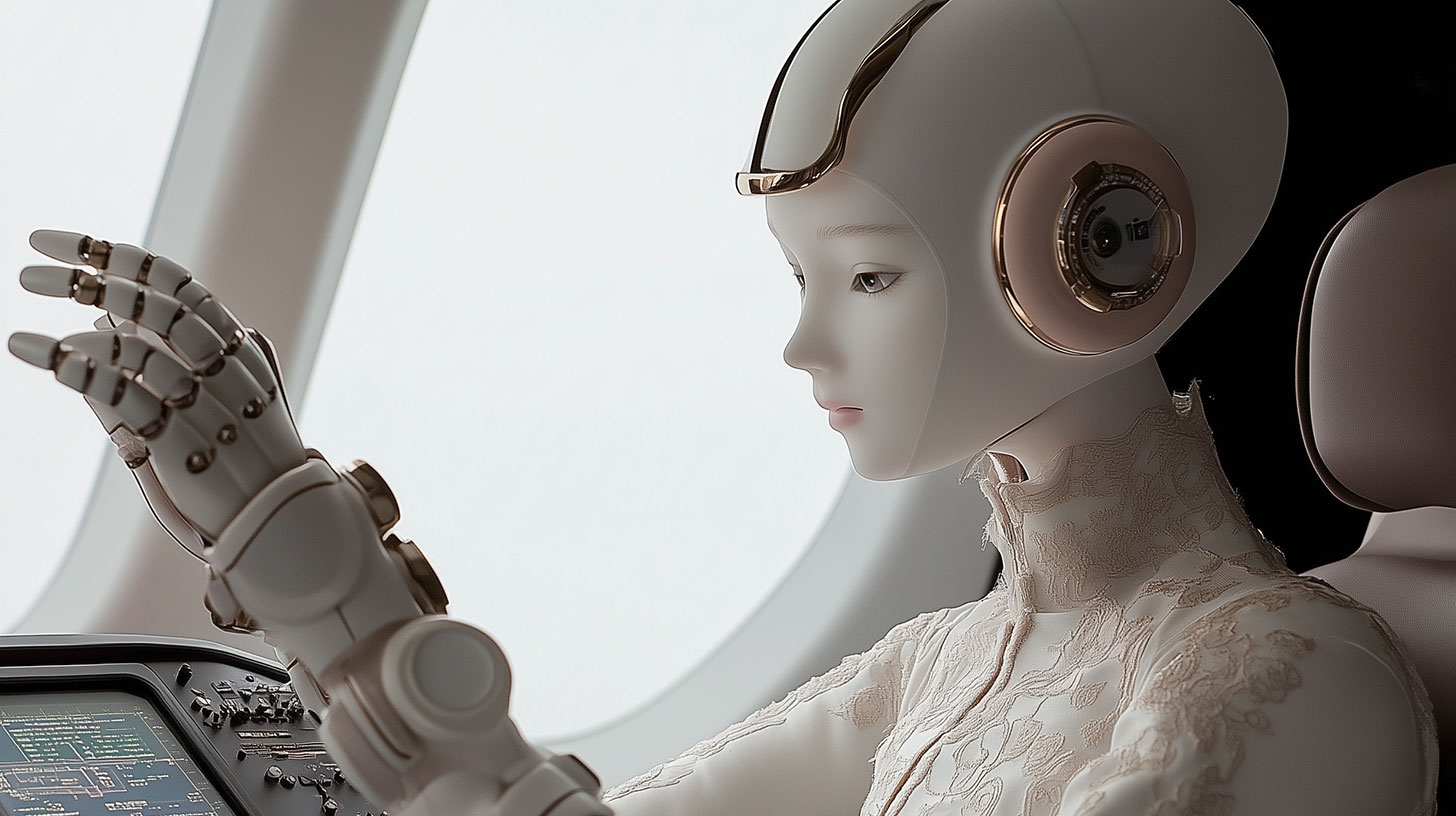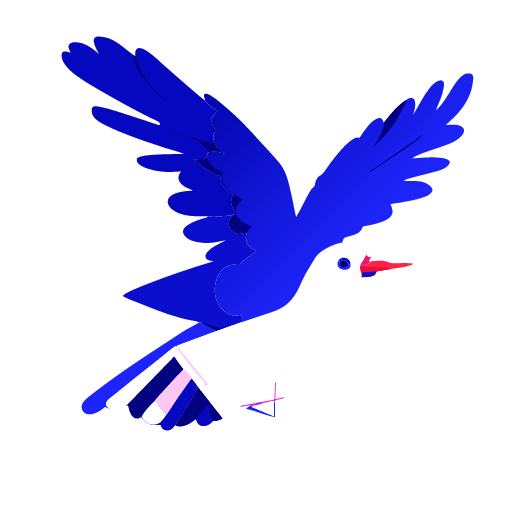Elementor, the popular WordPress website builder, has introduced a new AI-powered feature known as the AI Copilot, transforming how users approach web design. This virtual assistant integrates directly within the Elementor editor, using artificial intelligence to provide on-the-fly suggestions, automate repetitive tasks, and help users streamline their workflow. The addition of the AI Copilot is set to revolutionize the web design experience for both novice users and professional designers, providing intuitive support that bridges efficiency with creativity.
Understanding Elementor AI Copilot
AI Copilot functions as an intelligent assistant within the Elementor ecosystem, actively helping users navigate their web-building journey. As you work, the AI Copilot observes design patterns and website content to understand your goals and anticipate your next moves. For instance, if you hover over an empty section of the page for more than two seconds, Copilot will automatically present layout and content ideas tailored to your context, giving you a head start on filling out that space.
The AI Copilot aims to bring a cohesive and consistent look to websites by suggesting design elements based on industry best practices and your existing layout choices. This predictive capability provides a unique balance of structure and flexibility, empowering users to maintain their creative freedom while receiving valuable design support.
Key Features of AI Copilot
- Predictive Design Suggestions: One of the most remarkable aspects of AI Copilot is its ability to predict design needs based on a combination of best practices and personal style. It analyzes the flow of your existing page elements and content to recommend layouts that complement your design language. For instance, if your website has a modern, minimalist feel, AI Copilot will suggest elements in line with that aesthetic, maintaining brand consistency and visual harmony.
- Continuous Learning: AI Copilot is equipped with adaptive learning capabilities, meaning that as you use the tool and provide feedback, it refines its suggestions to better align with your preferences. This is particularly beneficial for designers who often work on projects with specific visual requirements, as Copilot will begin to understand and reflect these choices in its future recommendations.
- Seamless Integration with Elementor: Since AI Copilot is a native feature within the Elementor editor, it creates a seamless design environment. Users no longer need to toggle between multiple applications or plugins for basic assistance—everything from layout suggestions to content generation happens directly within Elementor, enhancing workflow cohesion and reducing friction.
- Creative Content Generation: Beyond design suggestions, AI Copilot leverages Elementor AI to help generate website content, such as text, images, and even custom code. This is especially useful for smaller businesses and personal projects where time and resources are limited. For example, if you need a call-to-action (CTA) text for a landing page, AI Copilot can quickly draft copy that’s contextually appropriate, helping you save time on brainstorming and writing.
Practical Use Cases
- Wireframe Generation: When beginning a new project, many designers start with a wireframe to organize the structure of their website. AI Copilot can assist in this stage by suggesting wireframe layouts based on your goals, making it easier to envision how content will fit together and flow on each page. This accelerates the planning process, letting you dive into detailed design with confidence.
- Content Creation: For websites that require regular content updates or minor adjustments, Copilot can serve as a valuable writing assistant. Imagine working on a blog section of your website—AI Copilot can help brainstorm content ideas, write introductory paragraphs, or generate image suggestions, all while staying true to the website’s tone and branding.
- Enhanced Coding Assistance: Developers who want a more hands-on approach with custom code can also benefit. While AI Copilot isn’t a full coding environment, it can provide basic snippets or suggest corrections, helping web developers save time when fine-tuning specific elements or troubleshooting minor issues.
Pros of AI Copilot
- Increased Efficiency: AI Copilot’s predictive design and content generation save time by reducing manual tasks and helping users quickly make design decisions. This lets designers spend more time on high-level strategy rather than getting bogged down in routine updates or adjustments.
- Enhanced Creativity and Inspiration: One of the biggest advantages of AI Copilot is its ability to offer creative ideas and suggest layouts or elements that might not have been previously considered. This fresh perspective can be incredibly useful for breaking through creative blocks or enhancing user experience.
- User-Friendly and Accessible: Elementor has a reputation for being intuitive, and AI Copilot is no exception. Both new and experienced designers can find value in its suggestions, with little to no additional learning curve for users who are familiar with Elementor’s main interface.
Cons of AI Copilot
- Risk of Over-Reliance: One possible downside of AI Copilot is that users might become too dependent on AI suggestions, potentially stifling their own creative instincts. Relying too heavily on machine-generated designs can lead to a homogenized look across sites, losing the unique touch that sets a brand apart.
- Potential Learning Curve for Advanced Features: While AI Copilot is designed to be straightforward, users who want to access its full suite of capabilities may need time to understand and optimize their workflow within the tool.
- Customization Limitations: In some cases, the suggestions generated by Copilot may not perfectly align with the designer’s vision. This can require manual tweaking or lead to a shift in creative direction, which may not always be ideal.
To sum up
Elementor’s AI Copilot is a powerful step forward in web design technology, combining the advantages of artificial intelligence with the flexibility and user-friendliness of Elementor. It allows users to efficiently design websites without compromising creativity, making it a beneficial tool for both beginners and advanced designers. However, while it enhances productivity, users should aim to use Copilot as a supportive tool rather than a replacement for their unique creative process.
As web design continues to evolve, features like AI Copilot highlight the potential of AI in bringing efficiency, inspiration, and accessibility to the forefront of website building.