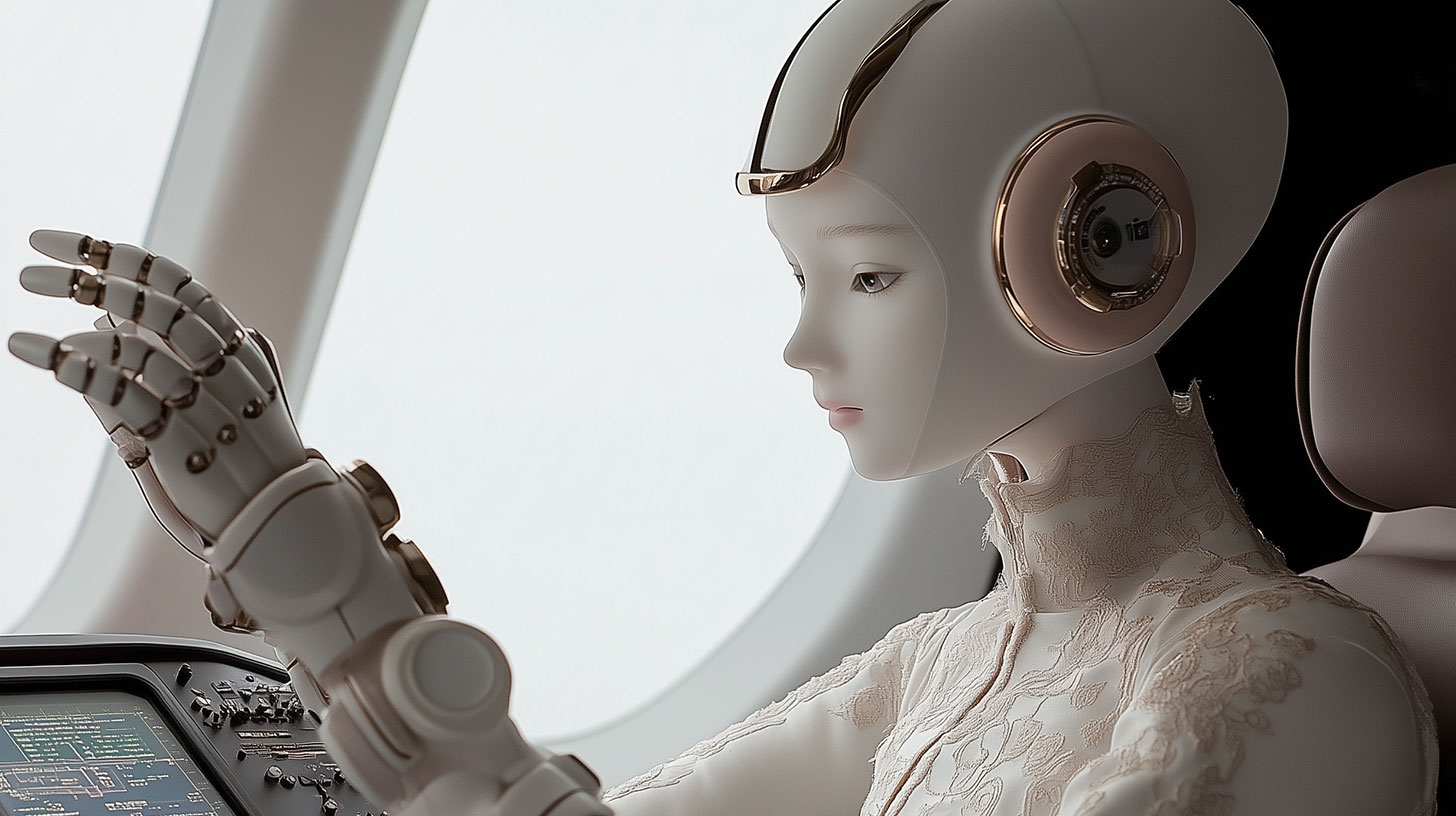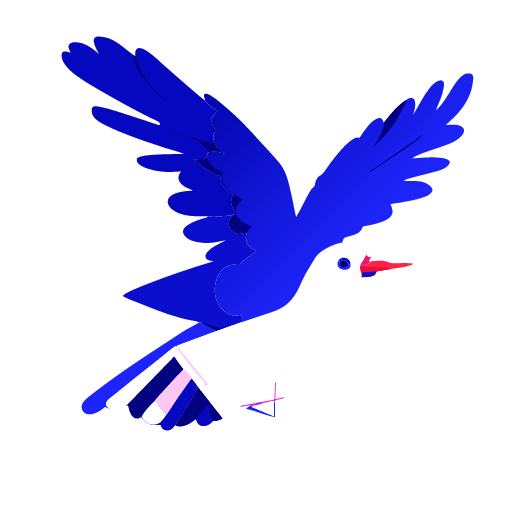The digital realm is ever-evolving, offering a plethora of tools to create enthralling online experiences. Among the forerunners in this domain is Elementor, a WordPress page builder revered for its ease of use and flexibility. The recent integration of Elementor AI has further catapulted this tool into a realm of immense possibilities. With Elementor AI, designing aesthetically pleasing and functionally robust websites is a cinch. This article unfolds the essence of Elementor AI, illustrates how you can leverage it, and evaluates its pros and cons.
Unveiling Elementor AI
Elementor AI is a natively integrated feature within the Elementor platform, employing artificial intelligence to assist in web creation tasks. This groundbreaking feature facilitates the generation of text, images, and even code, significantly expediting the web design process. Available as a free trial starting with Elementor version 3.13, this AI tool introduces a vast array of AI-driven capabilities right within the editor, transforming conventional website building practices.
Harnessing Elementor AI
- Preparation:
- Ensure you have Elementor installed on your site. If you’re a Pro user, upgrade your Pro plugin to version 3.13.
- Navigate to the Elementor AI section within the platform.
- Initiating Design:
- Opt for a template or commence from a blank canvas.
- Specify your preferences like color schemes, typography, and layout style.
- Engaging AI Assistance:
- Utilize Elementor AI to generate original text, images, or code as needed.
- For custom code generation, add the HTML widget to your page, select it, and open its settings to access the Elementor AI feature for generating code.
Spotlight on Features
- Design Unique Experiences: Elementor AI allows you to generate custom CSS code to create cool effects without writing any code yourself.
- Transparent Backgrounds in a Click: With the Remove Background Tool, create images with a transparent background seamlessly.
- Boost the Power of Your Prompts: The Prompt Enhancer, driven by cutting-edge AI technology, helps improve your generated results by adding suggested details to your written prompts.
- Dream Up Any Image: Let AI generate impressive images that you can edit, enhance, and refine without ever leaving the Editor environment.
Pros of Elementor AI
- Seamless Integration: Built into the Elementor page builder, ensuring a smooth user experience.
- Rich Feature Set: Offers a generous amount of AI features even in the free version.
- Ease of Use: The simple setup process makes it user-friendly.
Cons of Elementor AI
- Premium Features Limitation: Custom code generation and additional features are reserved for premium users.
- Unnatural AI-Generated Images: Some AI-generated images may appear unnatural or strange, affecting the aesthetic appeal of your website.
Pricing
Currenty, pricing for Elementor AI is at 35.88 EUR/year for those who are just getting started and at 99 EUR/year for business owners who want to create multiple websites. For further information regarding the pricing click here.
Conclusion
Elementor AI epitomizes how artificial intelligence can simplify and elevate web creation. By alleviating the manual effort in design tasks, it allows users to focus more on the creative aspects of their projects. Although the full breadth of its capabilities is more pronounced for premium users, and the occasional unnatural imagery could be a minor setback, the ease of use, coupled with the plethora of features it offers, makes Elementor AI a valuable asset for any web creator aspiring to stay ahead in the digital curve.